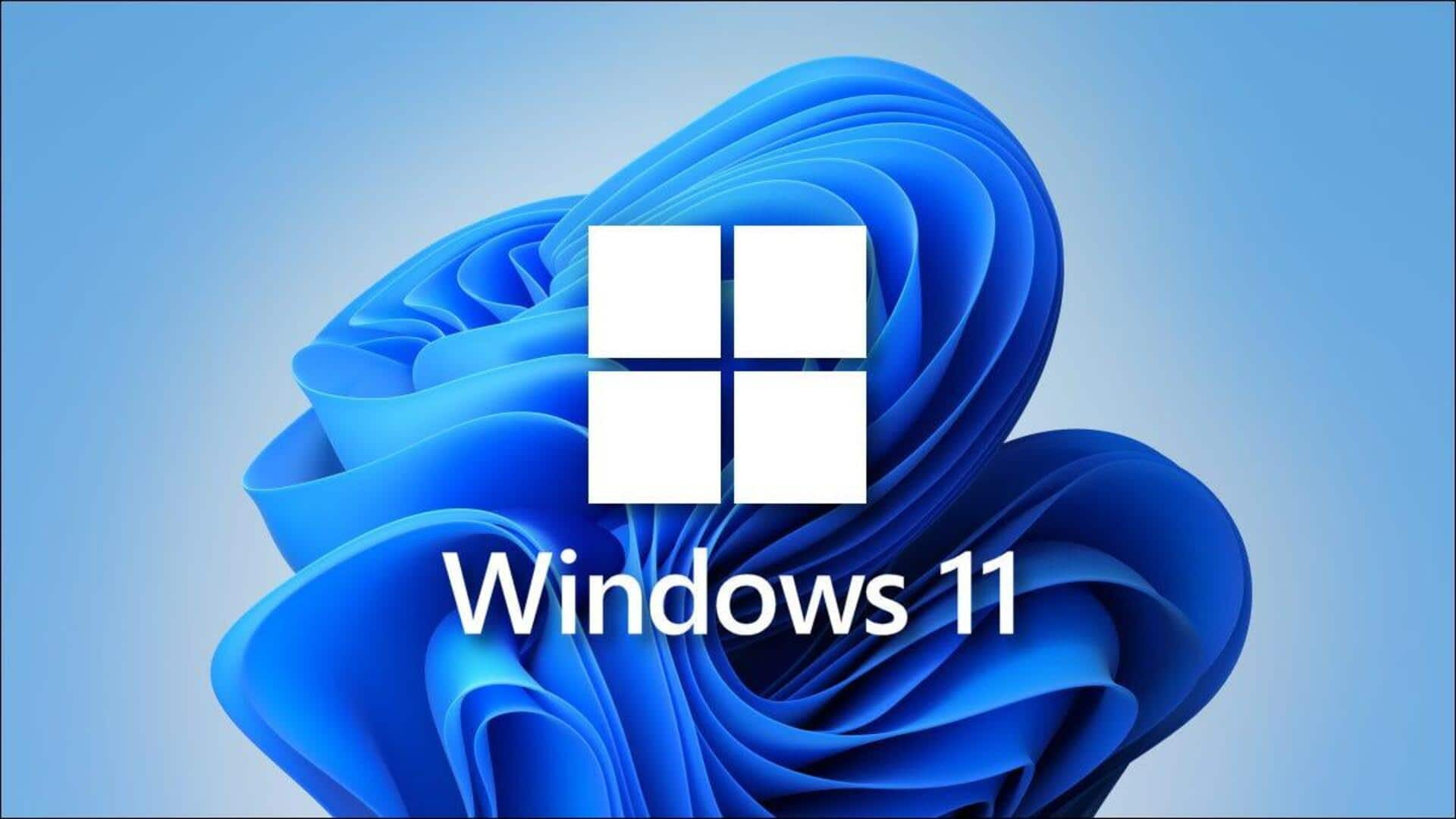
Windows 11 bug causing confusion over number of apps running
What's the story
Microsoft's latest operating system upgrade, Windows 11 version 24H2, has received a mixed response from users.
Users of the Windows 11 2024 update might encounter a peculiar issue involving the Task Manager.
The bug, confirmed by Microsoft, leads to the application's "Processes" page misreporting the number of running apps.
Bug details
KB5044384 update responsible for misreporting active apps
At the heart of the problem of misreporting active apps is the KB5044384 update, aka the October 2024 non-security preview update.
It comes with a bug that leads Windows 11 to misreport the number of active apps in the Task Manager.
Instead of the right number, the Task Manager Process page incorrectly displays "0" for Apps, Background Processes, and Windows Processes.
This can be especially annoying if multiple apps/processes are running at the same time.
Workaround
Issue only occurs in 'Group by Type' view
The misreporting of active apps/processes only happens when the "Group by Type" view is enabled on the Task Manager Process page.
If this feature is disabled, you won't see this error as it automatically removes the number count for each group.
Microsoft has acknowledged the issue on its Learn website and assured users a fix will be provided in the coming weeks.
Temporary fix
Uninstalling the update is a temporary solution
As of now, the only way to avoid this issue is by uninstalling the non-security update.
For this, users can open the Settings app by pressing Win + I on their keyboard and head over to Windows Update > Update history > Uninstall updates.
From there, they can find the KB5044384 update and hit the Uninstall option.
This workaround offers a temporary solution until Microsoft rolls out an official fix for this bug.
Other glitches
Windows 11 24H2 update plagued by various issues
Apart from this bug, the Windows 11 24H2 update has been marred by a host of other issues that could prevent users from using Windows to its full potential.
These include System File Checker bug, cache file deletion glitch, blue screens in several instances, disappearing mouse pointer, internet connection issues, fingerprint sensor glitch, broken clipboard history, and network sharing not working.
Microsoft released bug patch, KB5044384, to fix some of the problems but inadvertently introduced new ones.