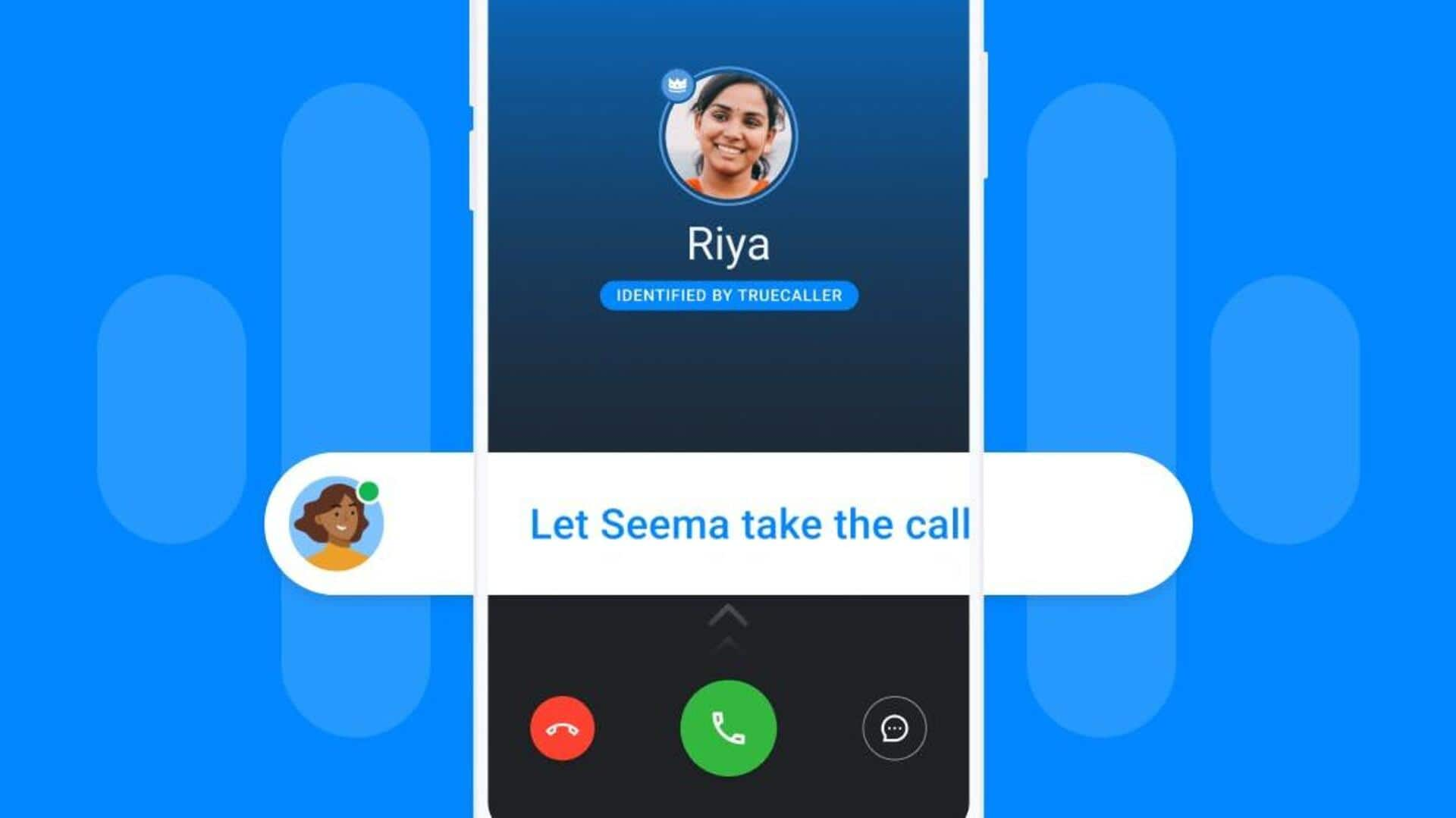
How to manually activate Truecaller Assistant in India
What's the story
Truecaller offers a feature, called 'Assistant,' for its Indian users.
The function is supported by a wide variety of network providers here, including Airtel, Reliance Jio, Vi, and BSNL.
The company has given detailed instructions on how to manually activate this feature for each supported carrier. Let us have a look.
Method #1
Activating on Airtel
To activate Truecaller Assistant on Airtel, users first have to turn off their phone's Wi-Fi.
Then, they have to launch their phone's main dialer and enter one of these codes: 6708045889112#, 6108045889112#, or 6208045889112#.
Once the call is forwarded successfully, a screen will appear showing whether the activation was successful or not. If not, they are advised to redial the activation code.
Method #2
Activating on Jio
For Reliance Jio users, the process to activate Truecaller Assistant is pretty much the same.
After turning off Wi-Fi, they have to dial one of these codes from their main dialer: 40308035059522, 40508035059522 or 40908035059522.
A screen will appear post-call, showing whether the activation was successful or failed.
If it fails on the first attempt, users are advised to redial the activation code till it works.
Method #3
Activating Assistant on Vi and BSNL
The process to enable Truecaller Assistant on Vi and BSNL is the same as Airtel.
Users just have to turn off Wi-Fi and dial any of these codes: 6708045889112#, 6108045889112#, or 6208045889112#.
If the call is forwarded successfully, a screen will show the status of activation. In case it fails, users are recommended to redial until it works.