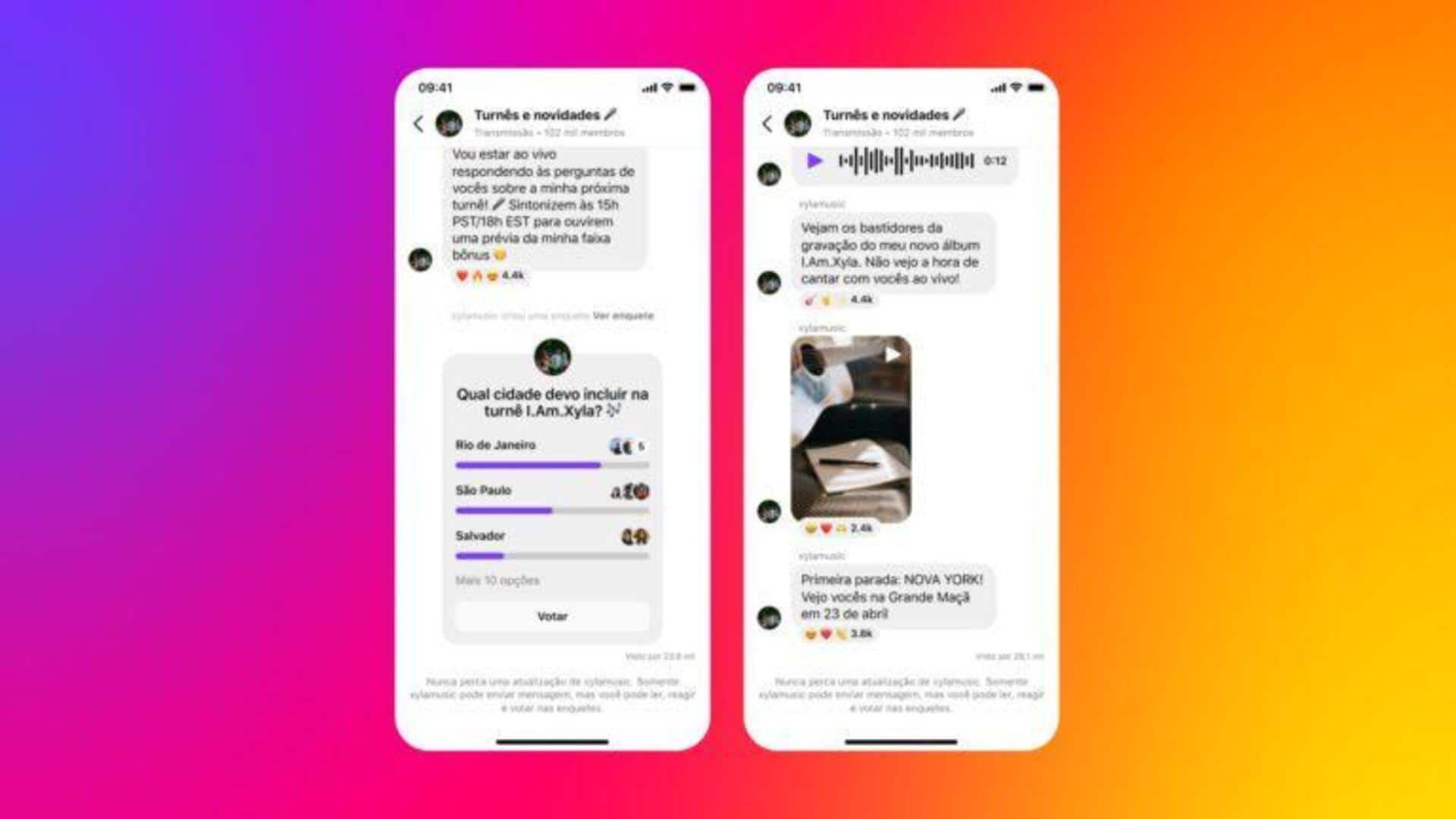
How to create a broadcast channel on Instagram
What's the story
Instagram's broadcast channel is a potent weapon for content creators and brands looking to boost their online presence.
The feature lets users share exclusive content in different formats, from news updates to behind-the-scenes of major events.
Channels provide a direct line of communication with followers, allowing creators to keep their audience engaged and informed through text, images, videos, and video notes.
User interaction
A tool for engagement
The broadcast channel not just acts as a medium for sharing content but also enables user interaction.
Creators can invite collaborators to their broadcasts and ask questions to followers, prompting audience engagement.
This feature can prove especially handy for running polls or collecting feedback from fans, furthering the two-way communication between creators and their audience.
Setup guide
How to set up your own broadcast channel
Setting up a broadcast channel on Instagram is pretty simple.
Users just have to open the app and head to the direct messages (DM) section and click on the pencil icon, which can be found in the top right corner of the page.
From there, they can tap on "Create broadcast channel" and edit their channel details like name, audience accessibility (anyone, followers only, or subscribers only), and show channel link on profile.
Eligibility check
Eligibility criteria for creating a broadcast channel
To create a broadcast channel and access its interactive features, Instagram requires the account to be professional.
The feature isn't available for personal or business profiles, private accounts, inactive profiles or those using an outdated version of the app.
Also, the profile must adhere to the platform's guidelines, and it should have over 10,000 followers.
Your followers will receive a notification inviting them to join your broadcast channel when you send the first message in the broadcast channel.