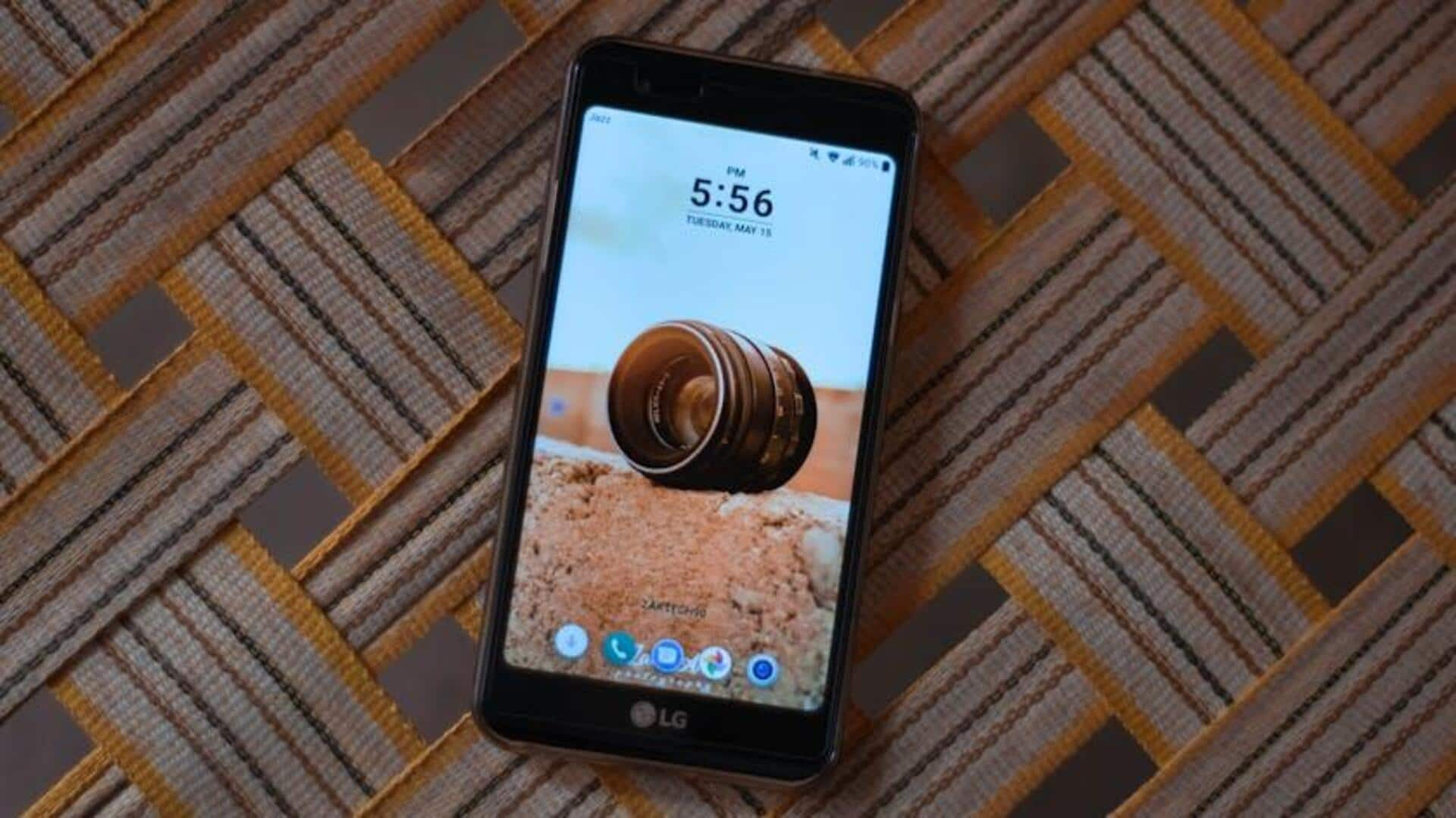
Stay ahead of time with Amazon Prime Video Sports alerts
What's the story
Are you tired of missing last-minute goals or epic match-winning moments?
Amazon Prime Video's Live Sports Notifications feature is here to save the day!
Whether you're a cricket fanatic, a football junkie, or a tennis enthusiast, this handy option keeps you in the loop with real-time alerts straight to your Android device.
Say goodbye to the fear of missing out and hello to smarter sports tracking!
Here's how to turn it on and customize it like a pro.
Settings
Accessing notification settings
To start managing your live sports notifications, first open the Amazon Prime Video app on your Android device.
Locate and tap on the profile icon, usually located in the top right corner of the screen.
Next, select "Settings." This area lets you adjust various aspects of your app experience, including notifications.
Customization
Customizing your preferences
Navigate to the settings menu and click on Notifications to view various notification options.
Here, you will see a Live Sports section. Choose the types of notifications you want to receive, like updates for upcoming matches, score changes, or reminders for live events.
To enable or disable these notifications, just flip the switch next to Live Sports. It's that simple!
Device settings
Ensuring seamless notification delivery
To further fine-tune notifications on Android, head to your device's settings.
Go to "Apps" > "Amazon Prime Video" > "Notifications."
You can now disable Amazon Prime Video from sending notifications altogether or fine-tune specific alert types, such as live sports updates.
This way, you can ensure you only receive notifications that are important to you.