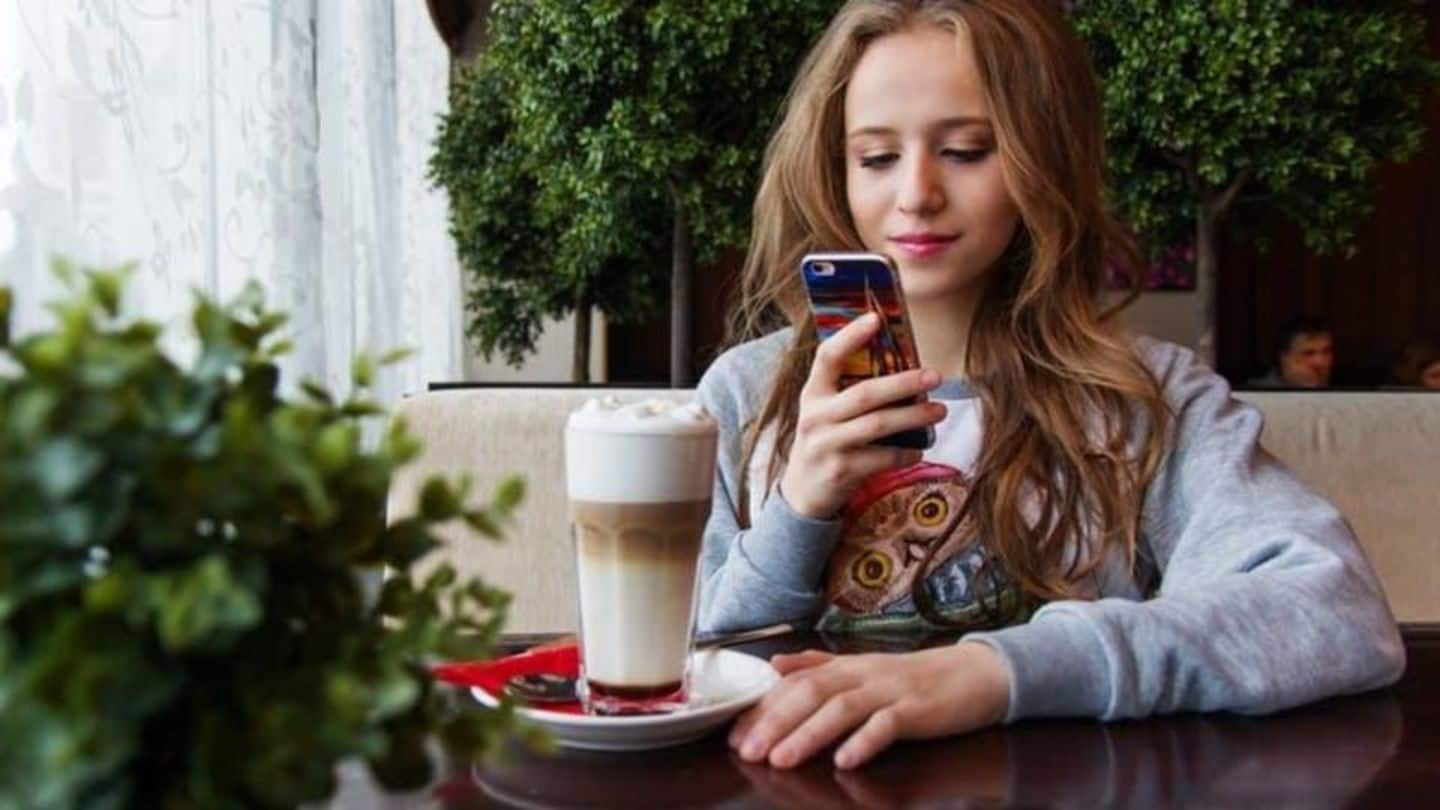
Phone went missing? Find your lost Android phone easily
What's the story
Ever had a mini panic attack because you couldn't find your phone? We all did. The smartest thing you can do to prevent your phone from going AWOL is to setup some nifty measures.
Even if your phone gets stolen, these measures can help in wiping off your device's sensitive data so that they don't fall into the wrong hands.
Here's how.
FYI
Things to keep in mind
In order to get the best results, your phone should ideally be connected to a Wi-Fi signal. If you don't have that, don't worry. GPS and mobile networks also manage to do a pretty good job of locating your phone.
However, it is absolutely necessary to have a Google account. Almost all the tracking services, be it inbuilt or downloaded, need it.
Phones
Find My Device feature
Most Android based phones come with a 'Find My Device' feature these days. It automatically tracks the location of your phone.
So, when your phone is missing, you can borrow someone else's phone or laptop and find out its last known location.
If it's close by, you can ring your device. If you think it's been stolen, you can lock or erase your phone.
Google Play Store
Set it up
However, in order to do that, you have to set it up. Usually, it's available on your device. But then again, if you can't find it, go to Google Play Store, type "Find My Device" and download it.
It'll ask if you want to continue with your Google ID or as a guest. For setup, go with original ID and insert the password.
Details
Run a check to see if it works
After setting it up, to test if it's working or not, borrow someone's phone. Now, once again make the entry, but as a guest, give all the necessary details and see if it starts locating your phone.
Once it locates the device, you'll see these options - "PLAY SOUND", "LOCK" and "ERASE."
This is one of the easiest and fail-proof methods available.
Apps
Here are a few other options
However, if you are not too keen on using this method, you can try some of the third-party apps that are available in the market.
You can use Family Locator, Prey Anti Theft, Lost Android and Where's My Droid.
Once you go through the features that they have to offer, you can go with any of them, according to your particular needs.