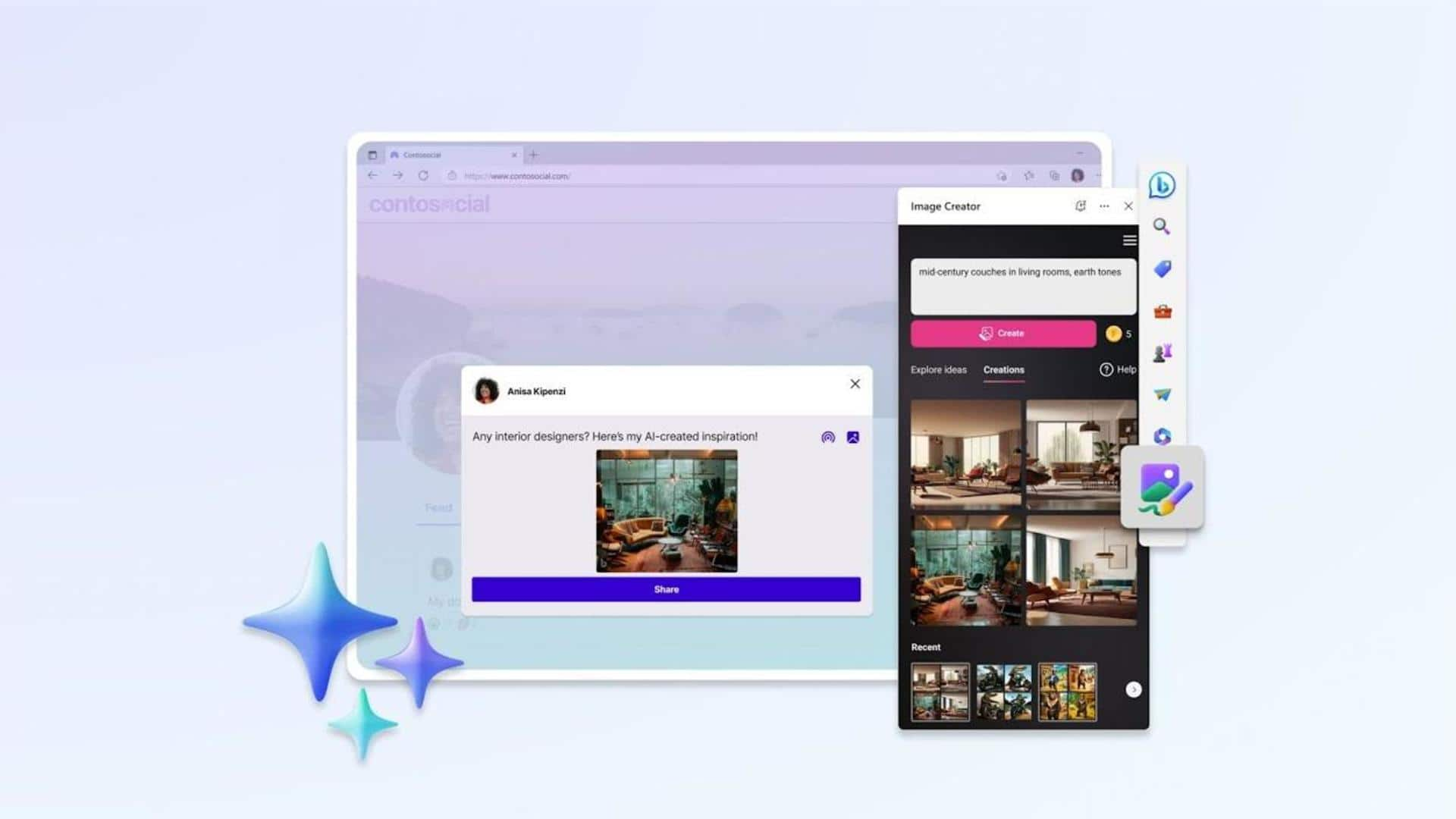
Microsoft Edge gets DALL-E-powered Image Creator: How to use it
What's the story
Microsoft Edge is getting better and better. If you are an Edge user and are in need of a particular image, you may not need to go any further than the browser's sidebar.
Do you know why? Because Microsoft Edge now has a DALL-E-powered AI image generator. Edge is now the first browser with a built-in image generator.
Context
Why does this story matter?
Microsoft has been packing its products with OpenAI's generative AI products. GPT-4 is now present in almost all of Microsoft's products and services, while an advanced version of DALL-E is in Bing and Edge.
Edge currently has around 5% market share. As expected, Chrome leads with 64.8%. Microsoft would be hoping to make a dent in Chrome's share with its new AI features.
Image creator
Bing search was the first to get the Image Creator
Microsoft's Bing search was the first to get the AI image generator. At the time, Edge also got a preview of the Bing Image Creator.
Now, the feature is available on desktop for Edge users around the world. As is the case with DALL-E, all you need to do to create an image is simply enter what you want the image to be.
Enabling
Image Creator can be accessed from the sidebar
Using the Image Creator is a fairly straightforward process. Before we see how to use it, let's take a look at how to enable the feature.
You have to manually add the Image Creator to the sidebar. For that, open the sidebar first.
Then, click on the "+" button. Now, scroll down and toggle the switch next to Image Creator.
How-to
Bing will generate several images based on the prompt
Once you add Image Creator to the sidebar, you can type in what you want to see.
Bing will generate several images that match the prompt. You can then download the ones you like.
It is unclear how many images users will be able to create. Microsoft also hasn't revealed when everyone will see the feature.
Importance
It'll be easier to create images while on the browser
Does having the Image Creator in Edge help users in any special way, especially when you can do the same in other ways?
Well, it certainly makes it easier to create an image while you're doing something else on the browser.
This will be particularly beneficial when you need images for "social media posts or slideshows," said Microsoft.