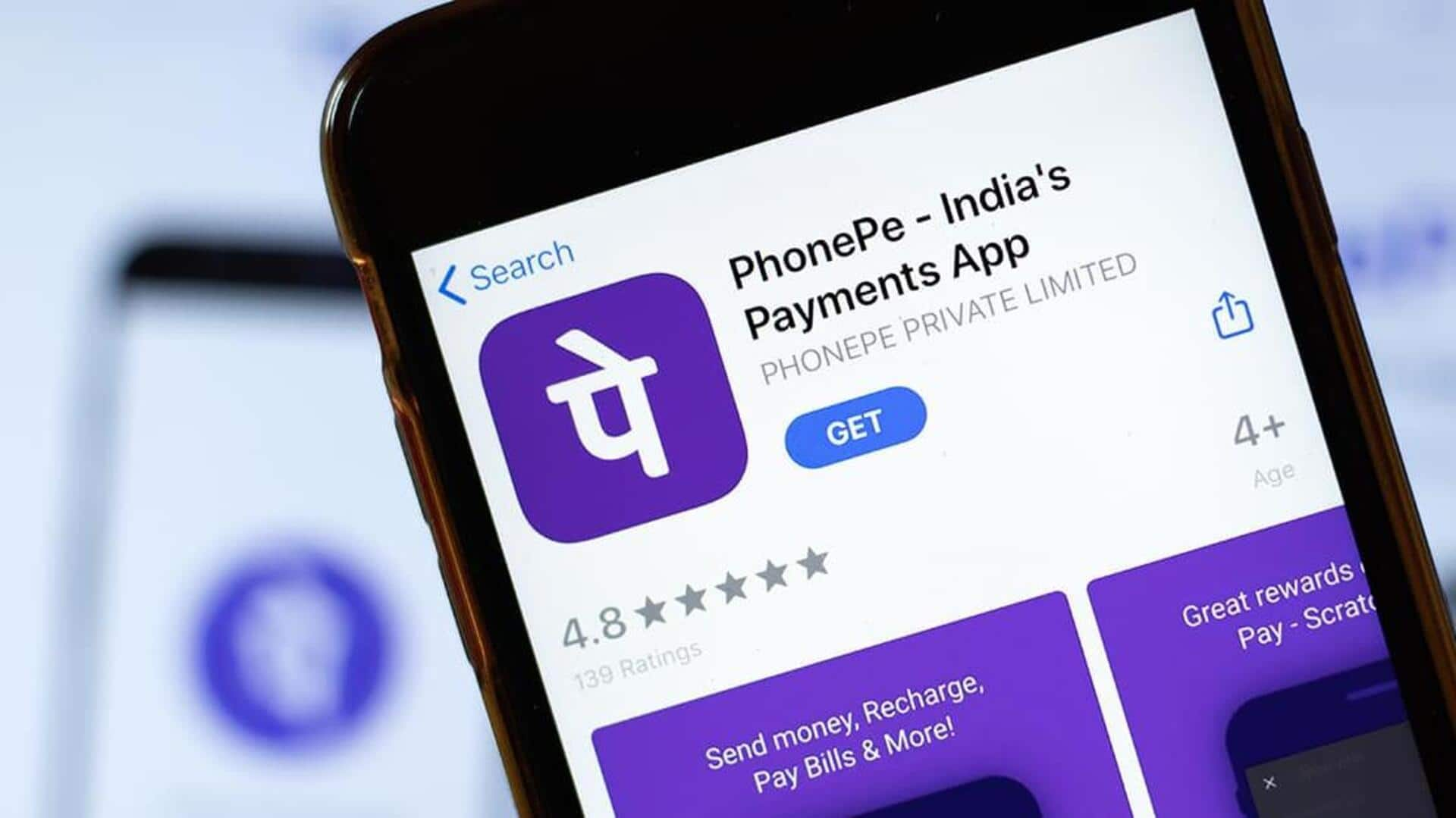
Tap, pay, done! Master PhonePe UPI transfers on Android
What's the story
PhonePe is one of the most popular digital payment platforms in India. It lets you make seamless transactions via the Unified Payments Interface (UPI).
Now, for Android users, mastering UPI transfers on PhonePe can take their digital payment experience to the next level.
Here's a step-by-step guide. It will help you navigate and make efficient use of PhonePe for UPI transfers.
By following these, you can ensure secure, swift transactions directly from your smartphone.
Account setup
Setting up your PhonePe account
To start using PhonePe for UPI transfers, download the app from Google Play Store.
After installing, open the app and register with your mobile number linked to your bank account.
Verify your number with an OTP sent via SMS.
Next, set a secure four-digit PIN for accessing the app.
Bank linking
Linking your bank account
Once your account is set up, link it to your bank by tapping on "Add Bank Account" in the app's menu.
Select your bank from the list. The app will automatically fetch details of accounts linked to your registered mobile number.
Confirm these details and set up a UPI PIN, if prompted.
Transfer process
Initiating a transfer
To start a transfer, tap on "Transfer Money" within the app.
Enter the recipient's UPI ID or choose them from your contacts if they are already using PhonePe or any other UPI-enabled service.
Type in the amount you want to send and add any remarks if required before proceeding.
Transaction security
Completing transactions securely
Before you complete any transaction, make sure that all entered details are correct. You wouldn't want to make an error or send money to some unknown person.
Verify all information before entering your UPI PIN for authorization.
Keep this PIN confidential and never share it with anyone else.
Troubleshooting
Troubleshooting common issues
If you face problems like failed payments or delays on PhonePe, first of all, make sure that your internet connection is working fine.
If the problem continues, get in touch with customer support via the app's "Help" section.
They are prompt in addressing any issues and ensuring smooth and secure transactions. This way, they keep user satisfaction high by resolving issues efficiently.