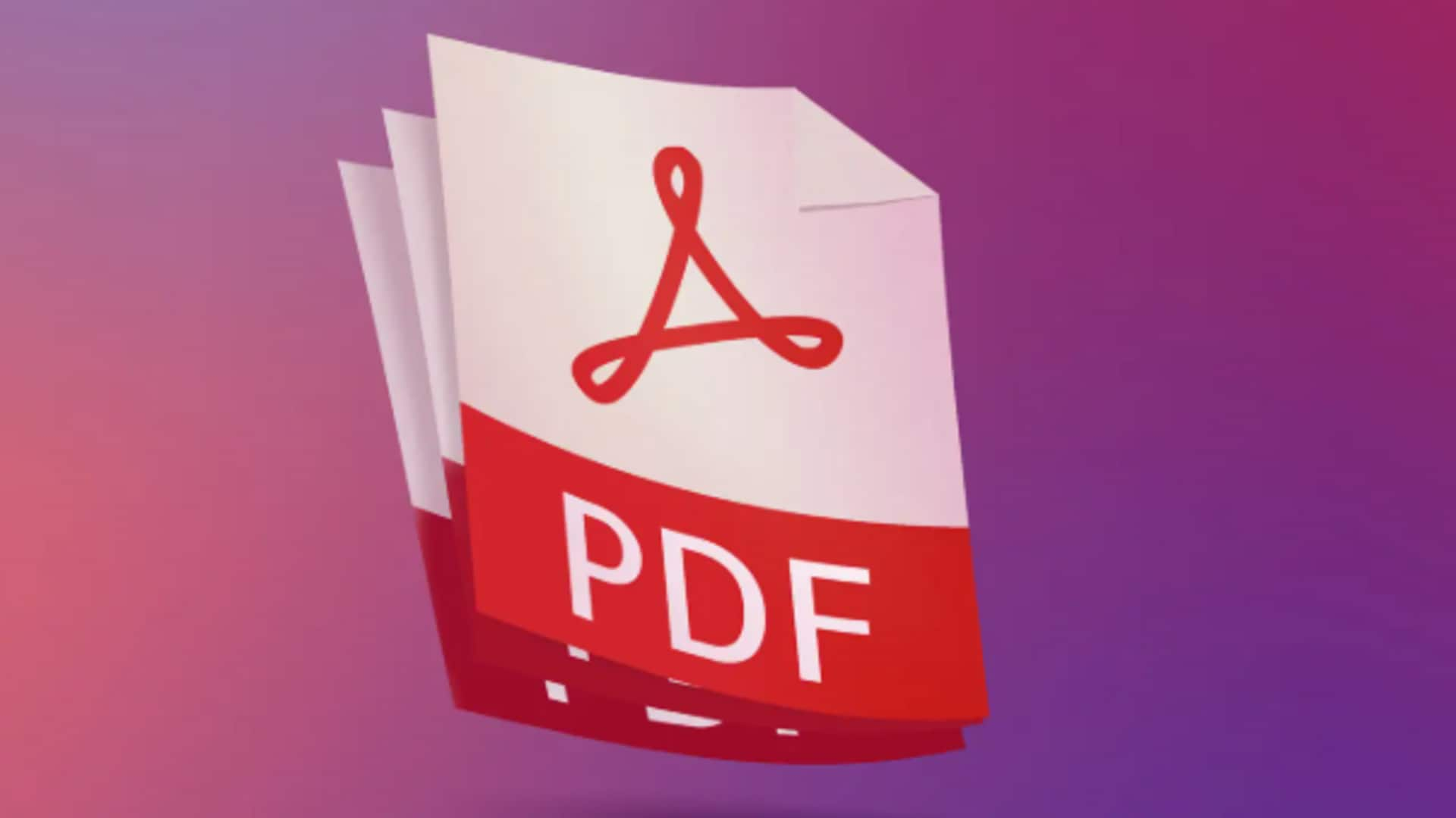
How to compress PDFs without losing quality
What's the story
Compressing PDFs without losing quality is the key to maintaining the integrity of documents while reducing their size.
It is especially important for efficient storage and sharing, particularly when handling large files.
Knowing the right techniques and tools can help you achieve the best compression results.
Here are some handy tricks to compress PDFs without compromising on their quality.
Online tools
Use online compression tools
Online PDF compression tools provide a hassle-free way to reduce file size without installing anything.
These platforms generally let you upload your PDF files, choose how much you want to compress them, and download them in the reduced size.
Most online tools make sure that the quality of images/text remains intact in the process.
Just pick a reputable service that ensures data privacy, security.
Image resolution
Adjust image resolution
Lowering the resolution of images within a PDF can dramatically shrink its size while maintaining quality levels acceptable for most uses.
By lowering DPI (dots per inch), you can compress images embedded in the document without losing much in terms of clarity for regular viewing/printing requirements.
This trick can especially come in handy when you don't need high-res images.
Fonts & graphics
Optimize fonts and graphics
Optimizing fonts and graphics entails stripping down unnecessary elements or embedding only required font subsets within a PDF file.
This shrinks file size by removing repetitive data without compromising visual fidelity.
Further, simplifying complex graphics or converting them to simpler vector formats can also help shrink overall document size.
Built-in features
Use built-in software features
Most PDF editing software also come with features for efficient file compression.
These include reducing image sizes, optimizing content streams, and flattening layers within documents.
Such capabilities are focused on reducing the file size while ensuring that the quality standards meet the specific needs of users.
By using these built-in tools, you can achieve significant compression without compromising on document integrity.