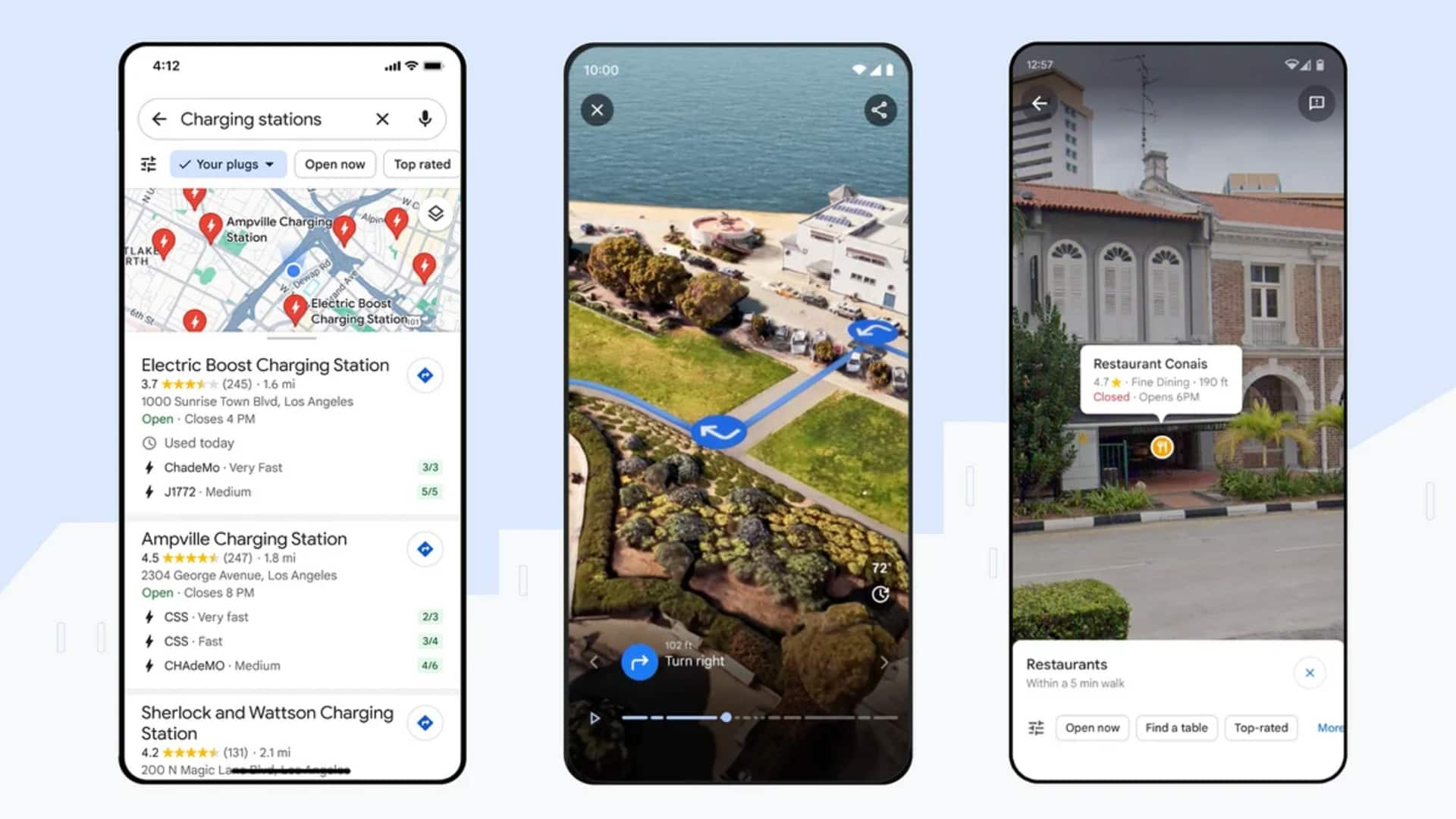
How to use Immersive View for routes on Google Maps
What's the story
In February 2023, Google unveiled a cutting-edge feature within its Maps application known as "Immersive View."
Although limited to select major cities or landmarks, the feature presented a remarkable experience for users within those regions.
Moreover, during the Google I/O 2023 event in May, the company made a significant announcement regarding the expansion of Immersive View's capabilities.
And now, the feature is being deployed for routes, too, to provide insights into what to anticipate on a step-by-step basis when navigating.
Details
Comprehensive overview of Immersive View
Immersive View offers a 3D representation of a location in Google Maps, allowing users to pan, zoom, and tilt for a detailed exploration.
Unlike Live View, it doesn't rely on augmented reality. Instead, it generates a 3D model of the area, providing a bird's eye view.
Previously, this feature was limited to landmarks and lacked interactivity. Now, it covers entire supported cities and routes and integrates real-time data such as weather and traffic, offering a comprehensive view of a location.
Availability
Cities where Immersive View for routes is available
Google said "Immersive View for routes" is being rolled out to Google Maps for Android and iOS in 15 cities, including Amsterdam, Barcelona, Dublin, Florence, Las Vegas, London, Los Angeles, Miami, New York, Paris, San Francisco, San Jose, Seattle, Tokyo, and Venice.
Google intends to keep expanding the availability of Immersive View for routes to more areas in the future.
Process
Steps to use Immersive View
Users in select regions can now experience Immersive View for routes on the Google Maps app. Here's how to get started:
Install the latest version of Google Maps, open it, and search for a route in one of the supported cities.
Tap on the Immersive View card at the bottom-left corner to see the searched route in a stunning, multidimensional view from start to finish.
One can also view weather and accurate lighting information by clicking on "Time and Weather."