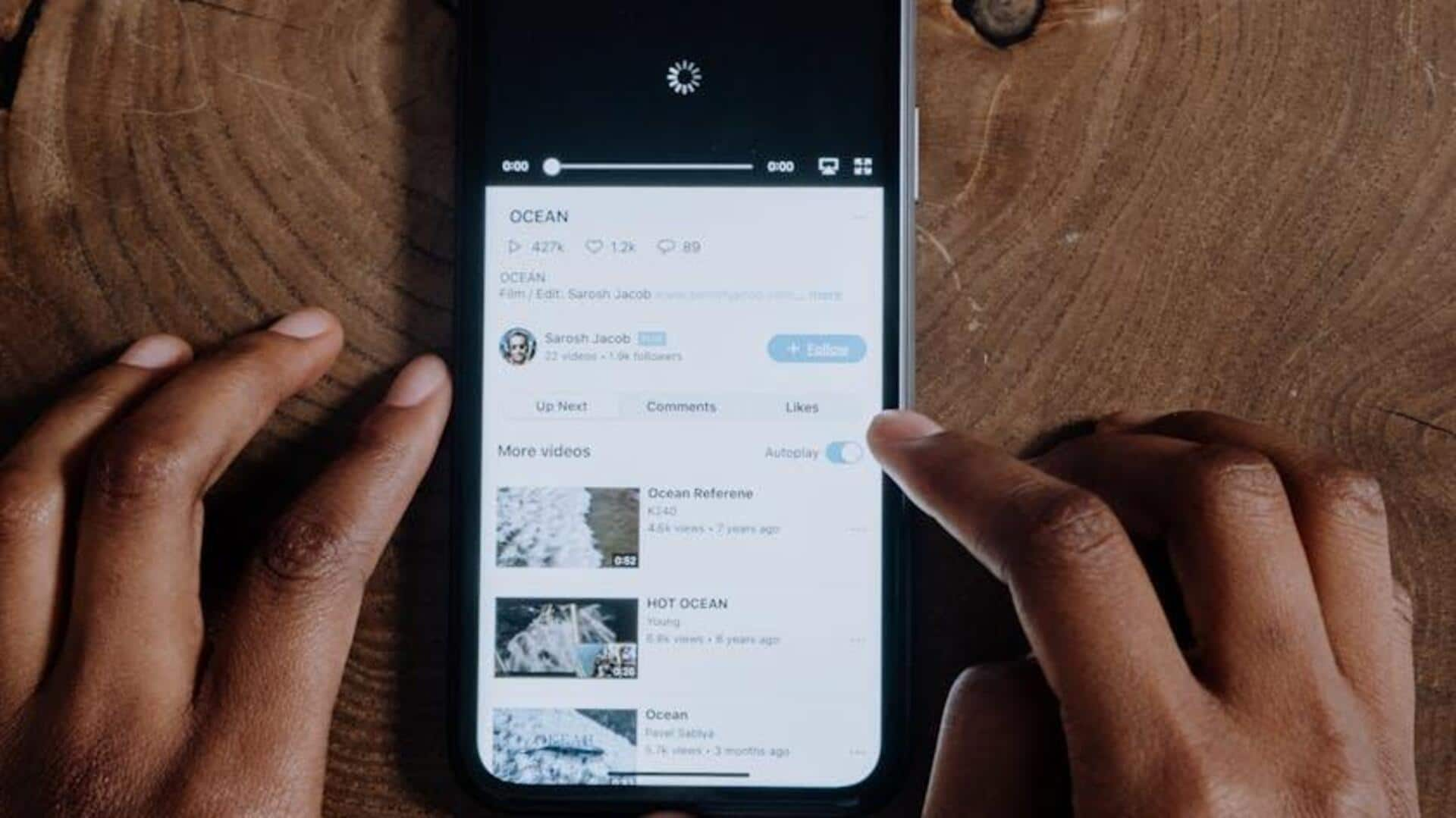
For Android users: How to master YouTube's double tap feature
What's the story
The "double tap to seek" function on Android is a game-changer for YouTube video navigation.
A couple of quick taps on the right or left side of the video player, and voila, you can fast-forward or rewind by 10 seconds.
This feature is ideal for skipping intros, ads, or rewatching your favorite moments, ultimately improving your viewing experience.
Here is how to master the double tap:
Getting started
Enabling and using the Double Tap
The latest YouTube app for Android has made "double tap to seek" a default.
Just update the app, and you can double-tap on the left to rewind or on the right to fast-forward by 10 seconds.
It makes navigating videos so much easier! You can quickly skip or replay parts without messing with the progress bar.
Fine-tuning
Customizing your double tap experience
YouTube's "double tap to seek" now let's you choose how far you skip.
Tap your profile picture, hit "Settings," and head to "General."
Look for "Double Tap to Seek" and select a time between five and 60 seconds.
This change is perfect for different viewing preferences, giving you more control over your videos without missing the good parts.