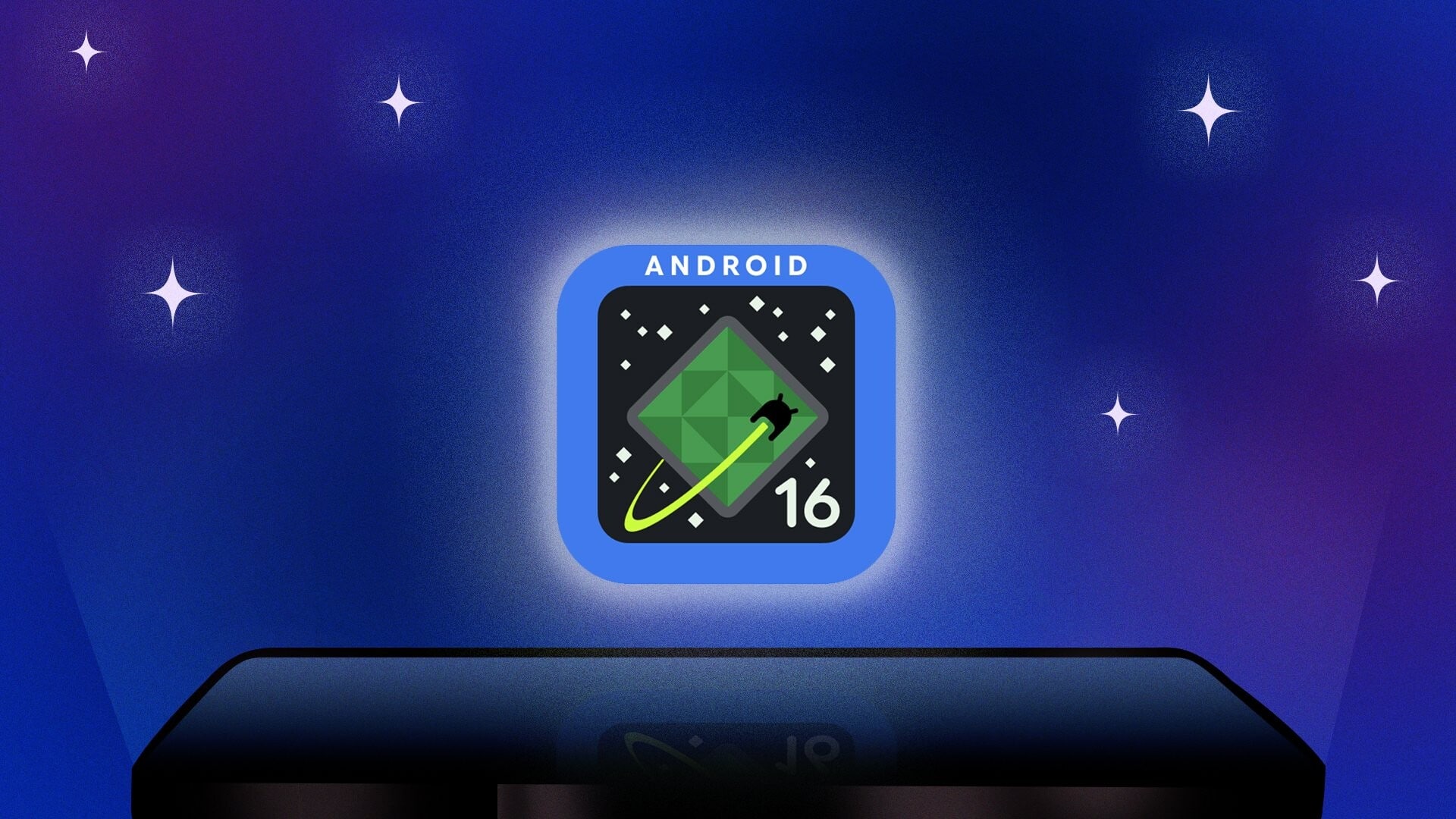
Android 16's first public beta now available: How to download
What's the story
Two months after releasing the developer preview in November, Google has officially launched the first public beta of Android 16 for Pixel smartphones.
The beta program is available for all Pixel phone users, from the Pixel 6 to the latest Pixel 9 series. Users of Pixel Fold and Pixel Tablet are also included.
This release gives an early look into what features will come with the next major Android version.
Feature update
Enhanced screen adaptability
The first beta of Android 16 brings major improvements in screen adaptability. This is a major focus area for Google as foldable phones gain popularity and Android tablets make a comeback.
The update brings major optimizations to improve how apps scale on large-format screens, tackling the problem of many developers releasing apps without optimizing them for tablets.
App changes
Phasing out certain app restrictions
Android 16 will remove an app's ability to lock screen orientation between portrait and landscape modes and aspect ratio restrictions when resizing on larger displays.
Google is pushing developers to test their interfaces on different screen sizes and use responsive layouts wherever possible.
However, games are an exception to this rule, retaining the ability to define aspect ratios at the developer's discretion.
Notification feature
Android 16 beta 1 introduces live updates
One of the biggest additions in Android 16 Beta 1 is the introduction of Live Updates, a feature that mirrors Apple's Live Activities on iOS.
These high-priority notifications stay on the lock screen, ensuring you don't miss important updates like upcoming flights or food deliveries.
The idea is to cut down on the clutter of notifications.
Manufacturers like Samsung have already implemented similar feature with its Now Bar, but Android 16 now integrates it directly at the system level.
Codec support
Native support for Samsung's high-end video codec
Continuing the trend of Google and Samsung's close collaboration, Android 16 will natively support the Advanced Professional Video (APV), a high-end video codec that Samsung originally developed.
The APV 422-10 profile in Android 16 offers YUV 4:2:2 color sampling, 10-bit encoding, and a target bit rate of up to 2Gbps.
This integration will allow professional-grade video recording and editing capabilities on the platform.
Animation expansion
Predictive animations for apps
Predictive animations, which were first introduced in Android 15 for system navigation, are now extended to all apps in Android 16.
This update is expected to make transitions smoother when returning to the home screen, switching to multitasking, or using multi-window mode.
Notably, a new preview system has also been introduced for those who prefer three-button navigation over gestures.
Navigation improvement
Android 16 beta 1 improves 3-button navigation
For those who prefer three-button navigation over gestures, Android 16 Beta 1 also introduces a new preview system.
It shows where each button will lead before the action is completed.
For example, long-pressing the Back button will show a preview of the screen you're about to return to, improving user experience and control over navigation.