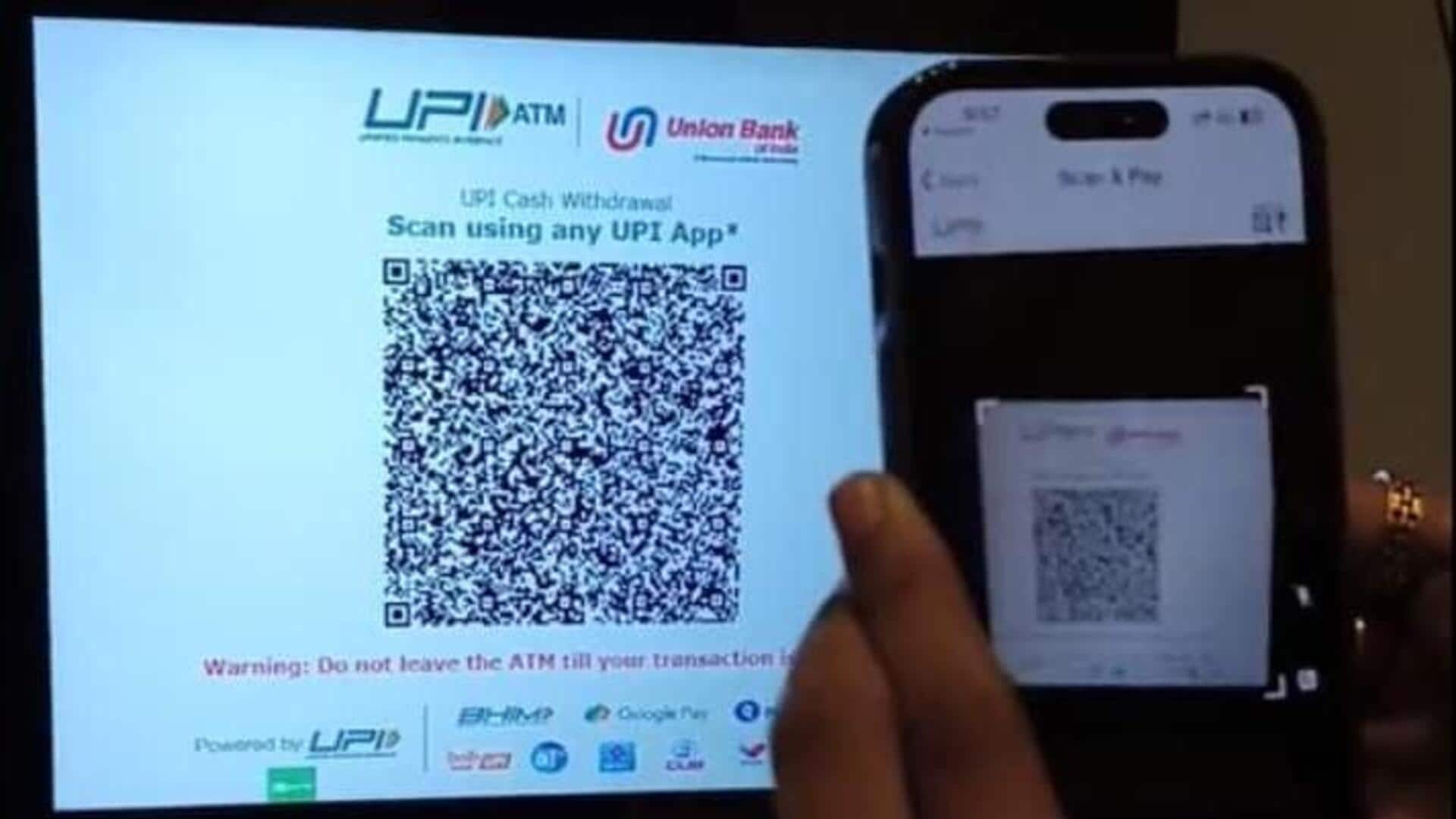
How to withdraw money from UPI ATM: A step-by-step guide
What's the story
India's financial landscape has been evolving rapidly, and one of the latest innovations in the digital payment space is the introduction of Unified Payments Interface-powered ATMs, called UPI ATMs.
These machines offer a convenient way for customers to withdraw cash from any ATM that supports UPI ATM functionality, eliminating the need for a physical debit or credit card.
In this step-by-step guide, we will walk you through the process of withdrawing cash from a UPI ATM.
Details
Cash withdrawal requires scanning of QR code
Visit any UPI ATM near your location. Click on the "UPI cardless cash" message on the screen.
You will then be presented with a list of pre-defined withdrawal options, such as Rs. 100, Rs. 500, Rs. 2,000, or Rs. 5,000. Alternatively, you can manually enter the desired withdrawal amount. Once you have selected the withdrawal amount, the ATM screen will generate a QR code. This QR code needs to be scanned using your BHIM UPI mobile app.
Details
Scan QR code, choose a bank, and confirm withdrawal
Open the BHIM UPI app on your mobile device and tap "scan QR" to activate the camera for scanning.
Now, choose the bank account from which you want to withdraw cash and click "confirm."
At this stage, the app will show a "confirm to withdraw cash" message. Simply click on this message to continue.
As of now, only the BHIM UPI app supports cash withdrawals from eligible ATMs. Other UPI apps will get the feature in the coming days.
Details
Enter PIN and collect cash
Now, enter your PIN on the BHIM UPI app to confirm and finalize the transaction securely. After entering your PIN, you will receive a confirmation message on your phone's screen.
Return to the ATM screen, where you will see that the transaction has been successfully processed. The equivalent amount of cash will be dispensed and ejected into the cash tray for you to collect.
Insights
Key features of UPI ATM
UPI ATMs are different from regular ATMs and offer a set of key features that enhance the banking experience for customers. They are designed to be interoperable, allowing seamless cash withdrawals from various banks and financial institutions.
These transactions are entirely card-less, eliminating the need for physical debit or credit cards. There's a Rs. 10,000 withdrawal limit per transaction, subject to your bank's daily UPI limit. Users can withdraw cash from multiple accounts using the UPI app.
Twitter Post
Check out this video explaining the same
UPI ATM: The future of fintech is here! 💪🇮🇳 pic.twitter.com/el9ioH3PNP
— Piyush Goyal (@PiyushGoyal) September 7, 2023